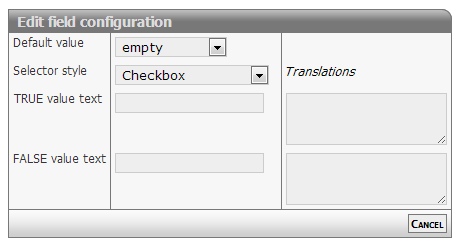Difference between revisions of "FieldNumberBoolean"
Jump to navigation
Jump to search
old>Ln.jeel (Created page with '"= Yes/No = Check box. Yes/No. The values can be shown with other words or icons Properties * Groupable: Yes * Show in lists: No * Searchable: Yes == User interface == Field i…') |
m |
||
| (3 intermediate revisions by 3 users not shown) | |||
| Line 1: | Line 1: | ||
= Yes/No = | |||
Check box. Yes/No. The values can be shown with other words or icons | Check box. Yes/No. The values can be shown with other words or icons | ||
Properties | Properties | ||
* Type: [[Field type reference#Basic|Basic]] | |||
* Groupable: Yes | * Groupable: Yes | ||
* Show in lists: No | * Show in lists: No | ||
| Line 19: | Line 20: | ||
User interface as displayed in picture | User interface as displayed in picture | ||
As of version 9943 adding a <code>TRUE value text</code>, when displaying the field as a checkbox, the value will be used as a label for the checkbox. | |||
== Configuration == | == Configuration == | ||
[[File:FieldNumberBoolean_BE.png]] | [[File:FieldNumberBoolean_BE.png]] | ||
| Line 35: | Line 36: | ||
* Class name: FieldNumberBoolean | * Class name: FieldNumberBoolean | ||
* Field is allowed in inline tables | * Field is allowed in inline tables | ||
* Pattern: ^(X|JA|NEJ|YES|NO|TRUE|FALSE)$ | * Pattern: ^(X|JA|NEJ|YES|NO|TRUE|FALSE)$ | ||
Latest revision as of 15:06, 11 December 2024
Yes/No
Check box. Yes/No. The values can be shown with other words or icons
Properties
- Type: Basic
- Groupable: Yes
- Show in lists: No
- Searchable: Yes
User interface
Field in show mode
Field in edit mode
User interface as displayed in picture
As of version 9943 adding a TRUE value text, when displaying the field as a checkbox, the value will be used as a label for the checkbox.
Configuration
Required:
- As shown above
Options:
- As shown above
Developer info
- FeltTypeID: 13
- SQL datatype: tinyint(1)
- Class name: FieldNumberBoolean
- Field is allowed in inline tables
- Pattern: ^(X|JA|NEJ|YES|NO|TRUE|FALSE)$