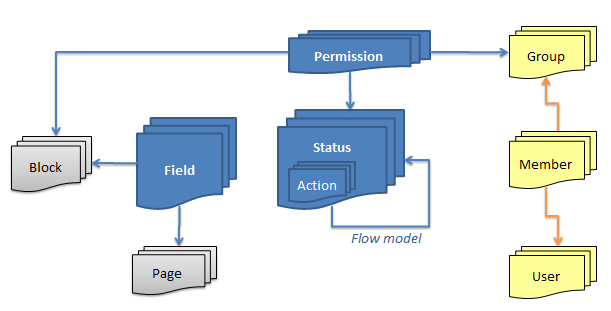User Group Membership
Tempus Serva uses a classic permission structure with some minor extensions
Users
- User profiles can be bound to existing AD/LDAP repositories
- Special properties on users include
- Administrator: Allow access to backend
- Data handler: Bulk upload data
- User creator
Membership is the relation between a user and a group
- Previous membership are logged in the database for forensic purposes
Groups are list of users tied to certain permissions in solutions
Subgroups
If the policy doAdvancedGroupSecurity is enabled subgroups is enabled. Eg. groups can be nested under each other.
Assigned Groups
When using subgroups with Assigned groups, the parent group gains access equal to all the subgroups.
This can be used to create a super-user group that has all other groups as subgroups, thus allowing access to the entire system, without granting the super-user group direct access.
Exclusive Groups
When using subgroups with Exclusive groups, the parent group gets access to all records tagget with the sub-groups.
This can be used to create sub-departments and having a supervisor with access across.